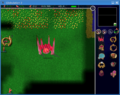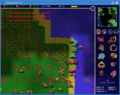|
|
| Line 4: |
Line 4: |
|
|
|
|
|
Please also see our [[Videos]]! |
|
Please also see our [[Videos]]! |
|
|
|
|
==0.8.20 screenshots== |
|
==0.8.23 screenshots== |
|
<gallery> |
|
<gallery> |
|
image:Snapshot1.png|The Main Menu Screen |
|
image:Snapshot1.png|The Main Menu Screen |
| Line 20: |
Line 21: |
|
</gallery> |
|
</gallery> |
|
|
|
|
|
==Pre-0.8.20 screenshots== |
|
|
===Inside the game=== |
|
|
<gallery> |
|
|
image:colony_under_heavy_atack.png|Your colony is under heavy attack! |
|
|
image:colony_low_in_resources.png|Your colony is low in resources! |
|
|
Image:colony_inn_under_atack.png|Your inn is under attack! |
|
|
Image:Fruitsystem.png|Converting enemy units using your inns. |
|
|
image:using_construction_tools.png|Using construction tools |
|
|
image:using_areas.png|Using special areas |
|
|
image:using_explorers_to_spy.png|Using explorers to spy |
|
|
image:Game_aliances.png|The alliance system |
|
|
image:heavy_attack_parade.jpg|March of the globs! |
|
|
</gallery> |
|
|
|
|
|
|
|
Also check out some screenshots from previous version on the [[Older Screenshots]] page. |
|
|
|
|
|
===The map editor=== |
|
|
<gallery> |
|
|
image:map_editor_generate.jpg|Map editor settings |
|
|
image:map_editor_in_action.jpg|Map editor in action |
|
|
image:map_editor_scripting.jpg|Map editor using scripting |
|
|
</gallery> |
|
|
|
|
|
|
|
|
===Some features=== |
|
|
<gallery> |
|
|
image:main_menu.jpg|Globulations Main Menu |
|
|
image:ingame_irc.jpg|Internet Gaming and Chat |
|
|
image:settings.jpg|Globulation Settings |
|
|
image:custom_game.jpg|Custom games and map previews |
|
|
</gallery> |
|
|
[[Category:Contributor_Resources]] |
|
[[Category:Contributor_Resources]] |
Revision as of 10:05, 19 May 2007
Please feel free to provide further screenshots or update those which don't look like the current version. If you do take a screenshot, please take it at a reduced resolution, and save it as jpg to save bandwidth.
Please also see our Videos!
0.8.23 screenshots
The start of a new game on Big Pond
Managing The upgrade of a racetrack
Fighting off a light attack
Retaliating with a heavy attack
You can use restricted zone to create a "farm" of ressources
Placing a swarm in the map editor
Placing some fruit trees in the map editor
Placing a unit in the map editor
Also check out some screenshots from previous version on the Older Screenshots page.